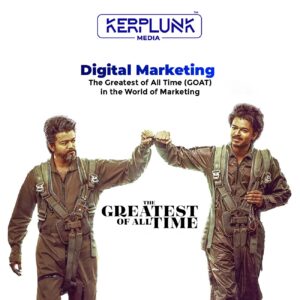Table of Contents
- Introduction to SEO
- What is SEO?
- Importance of SEO
- Why Use SEO Tools?
- Benefits of SEO Tools
- Essential SEO Tools for Beginners
- Google Analytics
- Google Search Console
- Ahrefs
- SEMrush
- Yoast SEO
- Ubersuggest
- Best Practices for Using SEO Tools
- Conclusion
Introduction:
In the ever-evolving world of digital marketing, Search Engine Optimization (SEO) remains a foundation for drive organic traffic to websites. For beginners, navigating the vast array of SEO tools available can be overwhelming. This guide will break down the essentials, providing a roadmap to using these tools effectively for website optimization.
Understanding SEO
Before diving into the tools, it’s crucial to understand what SEO entails. SEO is the practice of optimizing your website to rank higher in search engine results pages (SERPs), thereby increasing visibility and attracting more visitors. Key aspects of SEO include keyword research, on-page optimization, technical SEO, and backlink building.
Why Use SEO Tools?
SEO tools simplify the optimization process, offering insights and data that would be impossible to gather manually. They help in:
- Identifying Keywords: Finding the right keywords that your target audience is searching for.
- Analyzing Competitors: Understanding what your competitors are doing to rank higher.
- Monitoring Performance: Tracking your website’s performance over time.
- Optimizing Content: Ensuring your content is SEO-friendly.
- Technical Audits: Identifying and fixing technical issues that could hinder your site’s performance.
Essential SEO Tools for Website Optimization for Beginners
- Google Analytics

Google Analytics is a free tool that provides comprehensive data about your website’s traffic and user behavior. It helps you understand where your visitors are coming from, which pages they visit, and how long they stay on your site.
- Key Features:
- Traffic Analysis: Understand the sources of your traffic (organic, direct, referral, etc.).
- User Behavior: Analyze how users interact with your site, including page views, bounce rates, and session duration.
- Goal Tracking: Set up goals to measure conversions and other key actions on your site.
- Getting Started:
- Sign up for a free account.
- Install the tracking code on your website.
- Set up goals and filters to track specific user actions and data segments.
2. Google Search Console

Google Search Console is a one of free tool from Google it will help’s you Analyse, maintain, and troubleshoot your site’s performance in Google Search results.
- Key Features:
- Performance Reports: Analyze your site’s performance in search results, including clicks, impressions, and average position.
- Index Coverage: Identify and fix issues that might prevent your pages from being indexed by Google.
- Mobile Usability: Ensure your site is mobile-friendly and provides a good user experience on all devices.
- Getting Started:
- Sign up and verify your site ownership.
- Submit your sitemap to help Google index your pages.
- Regularly check for and fix any errors or issues reported.
- Ahrefs

Ahrefs is a powerful paid tool that offers a suite of features for SEO analysis, keyword research, competitor analysis, backlink tracking, and more.
- Key Features:
- Site Explorer: Analyze your competitors’ websites to understand their backlink profiles and top-performing pages.
- Keywords Explorer: Discover thousands of keyword ideas along with search volume, keyword difficulty, and more.
- Site Audit: Perform a comprehensive audit of your site to identify and fix technical SEO issues.
- Getting Started:
- Sign up for an account (Ahrefs provides free trial for 7-day).
- Use the Site Explorer to analyze your site and competitors.
- Conduct keyword research and track your rankings.
- SEMrush

SEMrush is another robust paid tool that provides a wide range of SEO, PPC, content marketing, and social media insights.
- Key Features:
- Keyword Research: Identify high-volume, low-competition keywords.
- Competitor Analysis: Gain insights into your competitors’ strategies and performance.
- Site Audit: Identify and fix on-site issues.
- Position Tracking: Monitor your site’s ranking for specific keywords over time.
- Getting Started:
- Sign up for a free account (limited Access) or choose a paid plan.
- Use the Dashboard to access various tools and reports.
- Conduct site audits and keyword research to optimize your site.
- Yoast SEO

Yoast SEO is a popular WordPress plugin that helps you optimize your site’s content and technical SEO aspects.
- Key Features:
- Content Analysis: Ensure your posts and pages are optimized for your target keywords.
- Readability Check: Improve the readability of your content for better user engagement.
- XML Sitemaps: Automatically generate and update XML sitemaps.
- Getting Started:
- Install and activate the Yoast SEO plugin on your WordPress site.
- Follow the setup wizard to configure basic settings.
- Use the content analysis tool to optimize each post and page.
6. Ubersuggest

Ubersuggest is a One of the Paid seo tool that helps you enable Keyword research ,Site performance, competitors analysis and helps to check your site audit report. Levelup your marketing strategies Today!
- Key Features:
- Keyword Research: Identify high-volume, low-competition keywords.
- Competitor Analysis: Gain insights into your competitors’ strategies and performance.
- Site Audit: Identify and fix on-site issues.
- Backlink Audit : Check your backlink count and broken links details
- Getting Started:
- Sign up for your free account or choose a paid plan.
- Use the Dashboard to access various tools and reports.
- Conduct site audits and keyword research to optimize your site.
Best Practices for Using SEO Tools
- Regular Observing: Regularly check your SEO tools to stay up updated on your site’s report performance and any new effects that may arise.
- Competitor Analysis: Continuously analyze your competitors to understand what’s working for them and adapt those strategies.
- Content Optimization: Use the insights from your SEO tools to optimize your content regularly, ensuring it stays relevant and effective.
- Technical SEO: Don’t neglect the technical aspects of SEO. Use site audit tools to identify and fix issues that could affect your rankings.
- Stay Updated: SEO is constantly evolving. Keep learning and stay updated with the latest trends and best practices.
Conclusion
SEO tools are invaluable for optimizing your website and improving your search engine rankings. By understanding the capabilities of tools like Google Analytics, Google Search Console, Ahrefs, SEMrush, and Yoast SEO, beginners can make data-driven decisions to enhance their website’s performance. Regular use and staying updated with SEO trends will ensure your website remains competitive and continues to attract organic traffic.
By leveraging these tools and following best practices, you can navigate the complex world of SEO with confidence, ultimately driving more traffic to your site and achieving your digital marketing goals.
About Kerplunk Media: Kerplunk Media specializes in digital marketing strategies that elevate brands and drive growth. With a focus on innovative solutions and personalized service. We’re productively provide a Website Development ,Digital Marketing,Video Production,Social Media Marketing and Branding. Check our website https://www.kerplunkmedia.com/ and https://kerplunkmediachennai.com/.we help businesses navigate the digital landscape and achieve their marketing goals. Connect with us to learn more about how we can help your business succeed on LinkedIn and beyond.